HELP AND SUPPORT
Welcome to Quiz on Demand!
First time here? Have a quick look at ‘How It Works’ for a easy to use step by step guide.
We produce ten great quizzes every week, four of which are Table Top (hand-out) Quizzes. All ready to print RIGHT NOW! You can buy a one-off quiz package or subscribe to a 13-week package and save a few pounds.
All our quizzes are instantly available to download. There are no emails to wait for. You simply print your quiz package straight from this website. This week’s quizzes are instantly available RIGHT NOW!
Find out more in the sections below.
Purchasing from this website is simple, safe and secure. Just click on Quizzes on the main menu and select from our range of weekly-updated quizzes. If you’ve already registered, your details will be saved or, if not, you can complete the quick and easy registration process at the checkout.
You can buy just a single quiz or quizzes, or you can save a few £££ with a 13 week subscription. Simply select the option you prefer in the drop-down box next to each quiz.
Once the payment process is complete your quiz(zes) will appear automatically in the MY QUIZZES section of your account and can be downloaded straight from the website.
REGISTER
- First time here? You will need to register using your email and creating a password (more than six characters long)
- Even if you subscribed to the Quiz Supplies website you will still need to register on the Quiz On Demand website.
- Please complete your address details, they are used on your invoices and receipts.
- Once registered, you can purchase quiz packages and print your quizzes straight away.
BUYING YOUR QUIZ PACKAGE
- Login to your account using your username (email address) and password.
- Select your quiz, quizzes or Pop Bingo sheets using ‘add to basket’ button.
- The selection will appear under ‘Cart’ on the top right of the page.
- Select a single quiz (just for this week) or save a few £££ with a subscription that will run continually for the next 13 weeks.
- You can choose one or a selection of quizzes to make up your weekly quiz package.
- When finished, click ‘Cart’ and then ‘Checkout’ and complete the payment process.
DOWNLOADING AND PRINTING
- Go to ‘My Account’ (top right) and then ‘My Quizzes’ and click on ‘Download’.
- An ‘Open’ and ‘Save’ option open on your PDF reader, click ‘Open’.
- Once the quiz opens in the PDF reader, click print and print your quiz.
- PLEASE NOTE. Each link will close the day after you click the download button.
DOWNLOADING AND PRINTING YOUR SUBSCRIPTION
- If you choose a 13-week subscription, a new quiz will appear automatically in the ‘My Quizzes’ section every Saturday for the duration of the subscription. We’ll also send you a quick reminder email a few days before your subscription is due to expire so you’ll never forget!
Q. It says my quiz is password protected; how do I open it?
A. Random quizzes are password protected. The email address you used to register on this site is the password. This security feature is there to help ensure that the item(s) you have paid for are not used by someone else.
Q. How often and when are the quizzes updated?
A. Every week, so the questions are fresh and some of them will relate to current events and things taking place that very week.
Q. When are the new weekly quizzes uploaded, ready to download?
A. Saturday morning and if you have a subscription new quizzes will appear automatically in your ‘My Quizzes’ section.
Q. Do you produce blank Answer Sheets and Posters?
A. Yes! Just click FREE STUFF from the main menu. There are several different layouts to choose from, plus our ever-popular Blockbusters and Bingo Quiz sheets. Click the link here for Free posters to promote your Quiz and Pop Bingo night.
Q. At what level of difficulty are the questions set?
A. Easy to medium. We have been compiling quiz questions for over 30 years and understand what type of questions generally work. If your quiz teams lose interest because the questions are too tough or even worse, boring, their paper will end up on the floor and you’ll have another empty table. If you feel the questions are too easy you can always make them harder by leaving out some of the information.
Q. Do you produce themed quizzes?
A. Yes! We write themed quizzes for several major events throughout the year i.e. Christmas, Review of the Year, St. Patrick’s Day, St. George’s Day, Halloween etc. They become available around the time of the event.
Q. How safe is it storing card details in ‘Payment Method’?
A. The ‘saved payment methods’ is provided by Stripe and any saved details are stored securely on Stripe’s servers, not the website or the browser. Stripe are a certified PCI Level 1 Service Provider, so no worries on security. Plus all communications between the website and Stripe are secured by the host’s SSL certificate.
Q. Can I get a receipt to claim my money back?
A. Yes. Invoices are automatically emailed whenever you place an order and you can also reprint them at any time from ORDERS section of your account.
Q. May I make a suggestion?
A. Please do. Any feedback good or bad is gratefully received; just send us a message via the Contact page or email info@quizondemand.co.uk
Q. I’m having problems logging in to my account.
A. Your password is case-sensitive. Make sure your Caps Lock is off and try again. If you are still unable to login, click the ‘Lost your password?’ link on the LOGIN page and enter your registered email address. You will then be emailed your username and a password reset link.
Q. I’ve forgot my userame and password.
A. No problem; again just click the ‘Lost your password?’ link on the Login page from the link in the above answer and enter your registered email address. You will then be emailed your username and a password reset link.
Q. The ‘Lost your password?’ link isn’t sending me an email.
A. Check your Junk, Spam or Unwanted folders, as the reset email may have ended up in one of them. If it’s not there you may want to try again, making sure you are typing your email address correctly. If you still have problems please get in touch.
Q. There is no print option after the pdf has opened.
A. This happens on some tablets and smartphone if you are accessing the Quiz On Demand website through an app like Google. Try using ‘Open in Safari’ if using an iPad/iPhone or switch to the recommended browser for your device.
Q. The quiz isn’t opening or printing; it’s showing a blank box.
A. The quizzes will only open in a PDF reader. If you don’t have one just click here to download Adobe Reader for free. If you’re not sure about downloading and printing, why not try it out with one of our free downloads first?
Q. I have a PDF reader but the quiz still isn’t opening or printing.
A. Hold down the Ctrl key and press F5, (or reboot your computer) to clear the memory. If that doesn’t work click the ‘Acrobat Reader’ link from the above answer to download the latest version of Adobe Reader for free. That should sort out the problem.
Q. My quiz is taking a long time to download.
A. Downloading your quiz from the site should only take around 5 seconds. Please check your broadband connection and try again. If you still have problems please get in touch.
If you need any further information or help using this website please check out the FAQ or Troubleshooting sections below. If you are still experiencing issues we’re here to help and can be contacted on 0161 950 2823.
Terms and Conditions
By using this website you agree to adhere to and be bound by our Terms and Conditions.